Runtime Log Level Change using Golang & GoFr
In this article, I will be sharing how you can change the log level of your application without restarting your application.
Introduction
Log levels are usually considered to be in order of importance: turn on "unimportant" levels in development (notice, debug and the like), but enable only the "most important" levels (warn, error, etc.) in production, where resources like CPU time and disk space are precious.
But what if your application is running at ERROR level and you start facing many issues, but you cannot figure it out from ERROR level logs, changing the log level by redeploying the application will take a lot of time and resources.
Moreover, running your application at either INFO or DEBUG level in production will generate a large number of logs which can overwhelm the logging system, leading to increased I/O operations and resource consumption.
To rescue us from these issues, GoFr - The Ultimate Golang Framework provides a secure way to change the log level without restarting your application.
Changing Log Level
To change the log level any GoFr application requires the following configuration:
REMOTE_LOG_URL=(e.g., https://log-service.com/log-levels?id=1)
GoFr fetches the endpoint provided every 15 seconds by default to get the latest log level, this interval can be increased or decreased by adding the following configuration.
REMOTE_LOG_FETCH_INTERVAL=(default: 15)
Log Level Service
GoFr requires the response from the URL in the following format with two mandatory fields:
{
"data": {
"serviceName": "test-service",
"logLevel": "DEBUG"
}
}
Let's create the log-level service which will provide the log-level to our application.
I will be using GoFr to create the service, refer the documentation to know more.
We will use MySQL as the database, to add MySQL add the following configs in .env file in the configs directory.
DB_HOST=localhost DB_USER=root DB_PASSWORD=password DB_NAME=log-level DB_PORT=2001 DB_DIALECT=mysql
To run the MySQL docker container run the following command
docker run --name gofr-logger -e MYSQL_ROOT_PASSWORD=password -e MYSQL_DATABASE=log-level -p 2001:3306 -d mysql:8.0.30
Lets add the main.go file with migrations to create table and we will use AddRESTHandler feature to register the route.
main.go
package main
import (
"gofr.dev/pkg/gofr"
"gofr.dev/pkg/gofr/migration"
)
const createTable = `CREATE TABLE level (
id INT PRIMARY KEY,
service_name VARCHAR(255) NOT NULL,
log_level VARCHAR(50) NOT NULL
);
`
func createTableLevel() migration.Migrate {
return migration.Migrate{
UP: func(d migration.Datasource) error {
_, err := d.SQL.Exec(createTable)
if err != nil {
return err
}
return nil
},
}
}
type Level struct {
ID int `json:"id"`
ServiceName string `json:"serviceName"`
LogLevel string `json:"logLevel"`
}
func (u *Level) RestPath() string {
return "level"
}
func main() {
app := gofr.New()
app.Migrate(map[int64]migration.Migrate{1: createTableLevel()})
err := app.AddRESTHandlers(&Level{})
if err != nil {
app.Logger().Fatalf("Failed to register routes for level struct: %v", err)
}
app.Run()
}
After running the Log Service we will see the following logs:
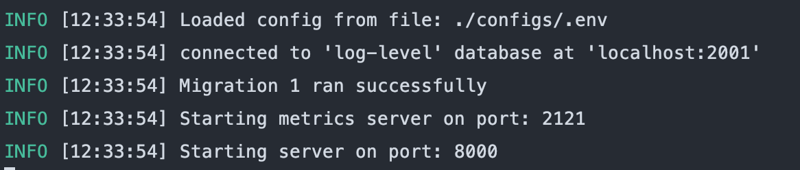
We have all the REST routes registered.
To Create a service send the following request:
curl --location 'localhost:8000/level' \
--header 'Content-Type: application/json' \
--data '{
"id":1,
"logLevel":"INFO",
"serviceName":"gofr-app"
}'
To Update the log level send the following request:
curl --location --request PUT 'localhost:8000/level/1' \
--header 'Content-Type: application/json' \
--data '{
"id":1,
"logLevel":"DEBUG",
"serviceName":"gofr-app"
}'
To Get the log level send the following request:
curl --location 'localhost:8000/level/1'
The same URL will be used in the configs of our application whose log-level has to be changed remotely.
CONCLUSION
By using GoFr remote Log Level change feature, you will get benefits such as:
Effortless Adjustments:
Modify the log level anytime without restarting the application. This is especially helpful during troubleshooting.Enhanced Visibility:
Easily switch to a more detailed log level (e.g., DEBUG) to gain deeper insights into specific issues, and then switch back to a less detailed level (e.g., INFO) for regular operation.Improved Performance:
Generating a large number of logs can overwhelm the logging system, leading to increased I/O operations and resource consumption, changing to Warn or Error Level reduces the number of logs, and enhancing performance, and REDUCING CLOUD COST.
Support GoFr by giving a ⭐star: https://github.com/gofr-dev/gofr
Moreover, you have access to the free public endpoint to export and view your application's traces @ tracer.gofr.dev.
To enable it, add the following config in your .env file
TRACE_EXPORTER=gofr
Other Benefits:
If you contribute towards GOFR either in development or writing articles. You can get free swags(T-shirts, Stickers) by filling out the form presented on their GitHub Readme (at the bottom).
-
 How do you extract a random element from an array in PHP?Random Selection from an ArrayIn PHP, obtaining a random item from an array can be accomplished with ease. Consider the following array:$items = [523,...Programming Posted on 2025-04-02
How do you extract a random element from an array in PHP?Random Selection from an ArrayIn PHP, obtaining a random item from an array can be accomplished with ease. Consider the following array:$items = [523,...Programming Posted on 2025-04-02 -
 How to Handle User Input in Java's Full-Screen Exclusive Mode?Handling User Input in Full Screen Exclusive Mode in JavaIntroductionWhen running a Java application in full screen exclusive mode, the usual event ha...Programming Posted on 2025-04-02
How to Handle User Input in Java's Full-Screen Exclusive Mode?Handling User Input in Full Screen Exclusive Mode in JavaIntroductionWhen running a Java application in full screen exclusive mode, the usual event ha...Programming Posted on 2025-04-02 -
 How to Redirect Multiple User Types (Students, Teachers, and Admins) to Their Respective Activities in a Firebase App?Red: How to Redirect Multiple User Types to Respective ActivitiesUnderstanding the ProblemIn a Firebase-based voting app with three distinct user type...Programming Posted on 2025-04-02
How to Redirect Multiple User Types (Students, Teachers, and Admins) to Their Respective Activities in a Firebase App?Red: How to Redirect Multiple User Types to Respective ActivitiesUnderstanding the ProblemIn a Firebase-based voting app with three distinct user type...Programming Posted on 2025-04-02 -
 How Can I Programmatically Select All Text Within a DIV on Mouse Click?Programmatically Selecting DIV Text on Mouse ClickQuestionGiven a DIV element with text content, how can the user programmatically select the entire t...Programming Posted on 2025-04-02
How Can I Programmatically Select All Text Within a DIV on Mouse Click?Programmatically Selecting DIV Text on Mouse ClickQuestionGiven a DIV element with text content, how can the user programmatically select the entire t...Programming Posted on 2025-04-02 -
 How Can I Efficiently Create Dictionaries Using Python Comprehension?Python Dictionary ComprehensionIn Python, dictionary comprehensions offer a concise way to generate new dictionaries. While they are similar to list c...Programming Posted on 2025-04-02
How Can I Efficiently Create Dictionaries Using Python Comprehension?Python Dictionary ComprehensionIn Python, dictionary comprehensions offer a concise way to generate new dictionaries. While they are similar to list c...Programming Posted on 2025-04-02 -
 How to Correctly Use LIKE Queries with PDO Parameters?Using LIKE Queries in PDOWhen trying to implement LIKE queries in PDO, you may encounter issues like the one described in the query below:$query = &qu...Programming Posted on 2025-04-02
How to Correctly Use LIKE Queries with PDO Parameters?Using LIKE Queries in PDOWhen trying to implement LIKE queries in PDO, you may encounter issues like the one described in the query below:$query = &qu...Programming Posted on 2025-04-02 -
 Which Method for Declaring Multiple Variables in JavaScript is More Maintainable?Declaring Multiple Variables in JavaScript: Exploring Two MethodsIn JavaScript, developers often encounter the need to declare multiple variables. Two...Programming Posted on 2025-04-02
Which Method for Declaring Multiple Variables in JavaScript is More Maintainable?Declaring Multiple Variables in JavaScript: Exploring Two MethodsIn JavaScript, developers often encounter the need to declare multiple variables. Two...Programming Posted on 2025-04-02 -
 How Can I Efficiently Generate URL-Friendly Slugs from Unicode Strings in PHP?Crafting a Function for Efficient Slug GenerationCreating slugs, simplified representations of Unicode strings used in URLs, can be a challenging task...Programming Posted on 2025-04-02
How Can I Efficiently Generate URL-Friendly Slugs from Unicode Strings in PHP?Crafting a Function for Efficient Slug GenerationCreating slugs, simplified representations of Unicode strings used in URLs, can be a challenging task...Programming Posted on 2025-04-02 -
 How to Combine Data from Three MySQL Tables into a New Table?mySQL: Creating a New Table from Data and Columns of Three TablesQuestion:How can I create a new table that combines selected data from three existing...Programming Posted on 2025-04-02
How to Combine Data from Three MySQL Tables into a New Table?mySQL: Creating a New Table from Data and Columns of Three TablesQuestion:How can I create a new table that combines selected data from three existing...Programming Posted on 2025-04-02 -
 How to Bypass Website Blocks with Python's Requests and Fake User Agents?How to Simulate Browser Behavior with Python's Requests and Fake User AgentsPython's Requests library is a powerful tool for making HTTP reque...Programming Posted on 2025-04-02
How to Bypass Website Blocks with Python's Requests and Fake User Agents?How to Simulate Browser Behavior with Python's Requests and Fake User AgentsPython's Requests library is a powerful tool for making HTTP reque...Programming Posted on 2025-04-02 -
 Can You Use CSS to Color Console Output in Chrome and Firefox?Displaying Colors in JavaScript ConsoleIs it possible to use Chrome's console to display colored text, such as red for errors, orange for warnings...Programming Posted on 2025-04-02
Can You Use CSS to Color Console Output in Chrome and Firefox?Displaying Colors in JavaScript ConsoleIs it possible to use Chrome's console to display colored text, such as red for errors, orange for warnings...Programming Posted on 2025-04-02 -
 How to Send a Raw POST Request with cURL in PHP?How to Send a Raw POST Request Using cURL in PHPIn PHP, cURL is a popular library for sending HTTP requests. This article will demonstrate how to use ...Programming Posted on 2025-04-02
How to Send a Raw POST Request with cURL in PHP?How to Send a Raw POST Request Using cURL in PHPIn PHP, cURL is a popular library for sending HTTP requests. This article will demonstrate how to use ...Programming Posted on 2025-04-02 -
 How Can I Configure Pytesseract for Single Digit Recognition with Number-Only Output?Pytesseract OCR with Single Digit Recognition and Number-Only ConstraintsIn the context of Pytesseract, configuring Tesseract to recognize single digi...Programming Posted on 2025-04-02
How Can I Configure Pytesseract for Single Digit Recognition with Number-Only Output?Pytesseract OCR with Single Digit Recognition and Number-Only ConstraintsIn the context of Pytesseract, configuring Tesseract to recognize single digi...Programming Posted on 2025-04-02 -
 Why Am I Getting a "Could Not Find an Implementation of the Query Pattern" Error in My Silverlight LINQ Query?Query Pattern Implementation Absence: Resolving "Could Not Find" ErrorsIn a Silverlight application, an attempt to establish a database conn...Programming Posted on 2025-04-02
Why Am I Getting a "Could Not Find an Implementation of the Query Pattern" Error in My Silverlight LINQ Query?Query Pattern Implementation Absence: Resolving "Could Not Find" ErrorsIn a Silverlight application, an attempt to establish a database conn...Programming Posted on 2025-04-02 -
 How to Implement a Generic Hash Function for Tuples in Unordered Collections?Generic Hash Function for Tuples in Unordered CollectionsThe std::unordered_map and std::unordered_set containers provide efficient lookup and inserti...Programming Posted on 2025-04-02
How to Implement a Generic Hash Function for Tuples in Unordered Collections?Generic Hash Function for Tuples in Unordered CollectionsThe std::unordered_map and std::unordered_set containers provide efficient lookup and inserti...Programming Posted on 2025-04-02
Study Chinese
- 1 How do you say "walk" in Chinese? 走路 Chinese pronunciation, 走路 Chinese learning
- 2 How do you say "take a plane" in Chinese? 坐飞机 Chinese pronunciation, 坐飞机 Chinese learning
- 3 How do you say "take a train" in Chinese? 坐火车 Chinese pronunciation, 坐火车 Chinese learning
- 4 How do you say "take a bus" in Chinese? 坐车 Chinese pronunciation, 坐车 Chinese learning
- 5 How to say drive in Chinese? 开车 Chinese pronunciation, 开车 Chinese learning
- 6 How do you say swimming in Chinese? 游泳 Chinese pronunciation, 游泳 Chinese learning
- 7 How do you say ride a bicycle in Chinese? 骑自行车 Chinese pronunciation, 骑自行车 Chinese learning
- 8 How do you say hello in Chinese? 你好Chinese pronunciation, 你好Chinese learning
- 9 How do you say thank you in Chinese? 谢谢Chinese pronunciation, 谢谢Chinese learning
- 10 How to say goodbye in Chinese? 再见Chinese pronunciation, 再见Chinese learning

























